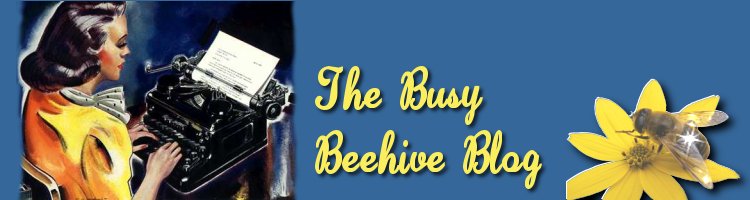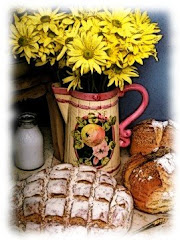I love
Chrome.
It's fast. It works much better than Firefox did when Firefox was new. Though I know Firefox paved the way for alternate browsers, so that's nothing to hold against Firefox.
But Firefox is still my default browser. Most often, I have my laptop on the desktop, plugged into the VGA flatscreen monitor and USB mouse and keyboard. That way, I can use both the laptop's built-in monitor and the flatscreen. So I have Firefox open on the flatscreen and Chrome open on the laptop. The laptop has a wider screen, and I usually have more tabs open in Chrome.
But if I click on a link in an email, it still opens in Firefox, because that's my default browser. I generally right-click, open in new tab for links in a browser, so they open in whatever browser the page with the link is open in.
I have a couple of things I still need Firefox for. One is a neat little extension I just found that helps me save stuff I've entered into forms if something goes awry. Since I do a lot of writing in web forms, this is handy to have. But the other two things I use a lot are my
Evernote and
Taboo extensions. These are ways to save bookmarks and other notes in a different way than regular bookmarks. I use Taboo for links I've found for writing an article, ones I think I'll only need for maybe a couple of days and then don't want to have kicking around any longer. And Evernote -- Evernote can be
used for a lot of things, but the way I use it in my browser is to save articles I don't have time to read now but may want to read later. I can't leave them all in an open tab because eventually that takes up too much memory, or one of my kids will come along and close all my tabs when I'm not looking. Accidentally, of course.
So what I've been doing is, if I have a tab open in Chrome and I want to save it to Evernote, I copy the url and open it in Firefox, so I can highlight part of the text, right-click on it and save it to Evernote. There may be a better way to do it, but that's what I came up with. Until today.
Today I downloaded the
beta of Chrome 4.0 and it has e
xtensions! At least for those of us with Windows and, I think, Linux. So now I have an Evernote extension for Chrome and I'm happy as a clam.
Except for one thing. I wish Chrome had a little drop down arrow next to the "back" button, like Firefox has. I love being able to see a list of websites I might want to go "back" to, rather than having to hit "back," "back," "back," "back" repeatedly. I wonder if there's an extension for that?
For a new browser, I guess that's a pretty short wish list. Bring on
Chrome OS!